6Wind has ported its Linux-based multi-core networking stack to a new PowerPC-based networking system-on-chip (SoC) from Freescale Semiconductor. The 6WindGate stack now supports Freescale's upcoming QorIQ P4080, having been ported to the platform using Virtutech's Simics simulation environment, the company says.
The 6WindGate stack is aimed at telecommunications, security, and networking equipment manufacturers, says the company. It includes routing, security, QoS (quality-of-service), mobility, and IPv4-6 support, along with an XML-based management system for integration with UTM (unified threat management) software. Other features include standard-compliant IPsec cryptography hardware, and "fast-path" modules said to support the OpenBSD Cryptographic Framework (OCF).
The 6WindGate stack comes in a symmetrical multiprocessing version called ADS, as well as a fast-path enabled SDS version that is said to offer a fast data path by dedicating some cores specifically to data plane processing via its real-time MCEE (Multi-Core Executive Environment) operating system. In this configuration, it assigns other cores to control plane tasks running Linux.
6WindGate's ADS, EDS, and SDS versions
6Wind also offers an EDS version that manages to accomplish fast-path performance without MCEE. Instead, it implements fast path as a Linux kernel module sitting between the Linux networking stack and the interface drivers (see diagram above).
QorIQ on the horizon
Announced in June, QorIQ is a pin- and software-compatible successor to Freescale's Linux-compatible PowerQUICC line of network processors. Based on one to eight e500 cores clocked from 400MHz to 1.5GHz, QorIQ is fabricated with 45nm process technology, leading to greater claimed power efficiency.
 QorIQ P4 block diagram
QorIQ P4 block diagram
The QorIQ P4080 is not expected to sample until mid 2009. However, Freescale collaborated with Virtutech in order to provide virtualized "Simics" simluation models for the chips. Using technology similar to processor virtualization, the Simics models mimic the QorIQ chips at the instruction-set level, enabling both hardware and software developers to get started in advance of hardware availability, the companies say.
6Wind provides its IP stack running on the Virtutech Simics Hybrid Virtual simulation platform, it says. Other companies touting early support for QorIQ, based on ports to Simics, include carrier-grade Linux distributors MontaVista and Wind River.
The Linux-compatible QorIQ SoCs range from the single-core P1010, clocked at 400MHz and consuming only four Watts, to the eight-core P4 clocked at 1.5Ghz and requiring 30 Watts, says Freescale. QorIQ uses the same e500 Power Architecture core used by PowerQUICC. Each e500 is said to offer 36-bit physical addressing, double-precision floating-point support, a 32KB L1 instruction cache, and a 32KB L1 data cache. Other touted features include one private backside cache per core, tri-level cache hierarchy, datapath acceleration architecture (DPAA), and a CoreNet coherency fabric on-chip, high-speed, interconnect between e500 cores, says the company.
Stated Eric Carmes, CEO of 6Wind, "Adding Freescale Semiconductor to our large list of technology partners essentially defines 6WIND as a reference solution for L2/L3 embedded networking software specifically designed for multicore."
The 6WindGate stack has been validated on x86, IXP4xx, IXP2xxx, and multi-core MIPS64 processors from Cavium and Raza, 6Wind Says. Additionally, last week, the company announced a reference design aimed at 4G wireless base stations and smart media gateway equipment. The design combines 6WindGate with VirtualLogix's VLX-NI (network infrastructure) virtualization technology, running on Texas Instruments's C6000 multi-core digital signal processors (DSPs).


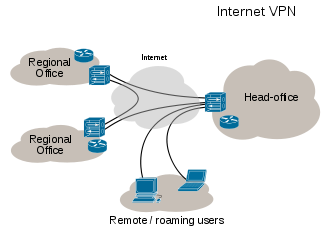


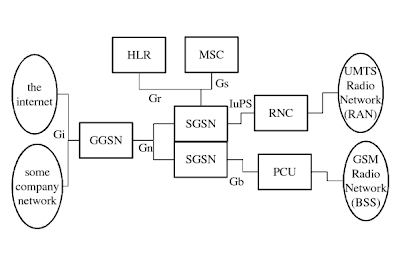

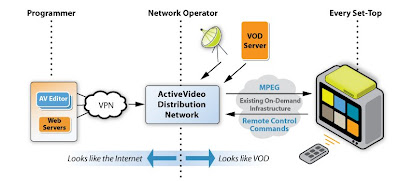


 Zimbra provides open source collaboration and messaging software with integrated spam and virus protection for enterprises, service providers, educational institutions, and government agencies
Zimbra provides open source collaboration and messaging software with integrated spam and virus protection for enterprises, service providers, educational institutions, and government agencies ZipLip provides a solution for e-mail archiving, compliance, legal discovery, storage management, secure e-mail, and secure file collaboration software
ZipLip provides a solution for e-mail archiving, compliance, legal discovery, storage management, secure e-mail, and secure file collaboration software Trend Micro, Inc. develops server-based antivirus software for the enterprise. Trend's cutting-edge software interlocks to provide a powerful, multilayered defense against viruses and other malicious code
Trend Micro, Inc. develops server-based antivirus software for the enterprise. Trend's cutting-edge software interlocks to provide a powerful, multilayered defense against viruses and other malicious code UGS PLM Solutions is the market leader in product lifecycle management (PLM), providing solutions to the global 1000.
UGS PLM Solutions is the market leader in product lifecycle management (PLM), providing solutions to the global 1000. Vignette provides a proven, enterprise-ready architectural foundation that powers many of the largest and most successful e-business applications today
Vignette provides a proven, enterprise-ready architectural foundation that powers many of the largest and most successful e-business applications today Vormetric provides solutions for protecting sensitive information from unauthorized access or theft, protecting valuable digital assets and enabling regulatory compliance.
Vormetric provides solutions for protecting sensitive information from unauthorized access or theft, protecting valuable digital assets and enabling regulatory compliance. ZANTAZ, an Autonomy company, is the leader in the archiving, eDiscovery and Proactive Information Risk Management (IRM) markets
ZANTAZ, an Autonomy company, is the leader in the archiving, eDiscovery and Proactive Information Risk Management (IRM) markets Symantec Enterprise Vault™ provides a flexible, software-based archiving framework to enable the discovery of content held within Microsoft® Exchange, SharePoint Portal Server, IM, and file server environments, while reducing storage costs and simplifying management. For more information about Symantec Enterprise Vault visit www.enterprisevault.com
Symantec Enterprise Vault™ provides a flexible, software-based archiving framework to enable the discovery of content held within Microsoft® Exchange, SharePoint Portal Server, IM, and file server environments, while reducing storage costs and simplifying management. For more information about Symantec Enterprise Vault visit www.enterprisevault.com Syncsort Incorporated is a leading developer of high-performance business intelligence and data warehousing software for mainframe, UNIX, and Windows environments. For more than 35 years, Syncsort has built a reputation for superior product performance and reliable technical support. Over 90 percent of Fortune 100 companies are Syncsort customers, and Syncsort's products are used in more than 50 countries to speed data warehouse processing, improve database loads, speed query processing, and back up and protect data in distributed environments.
Syncsort Incorporated is a leading developer of high-performance business intelligence and data warehousing software for mainframe, UNIX, and Windows environments. For more than 35 years, Syncsort has built a reputation for superior product performance and reliable technical support. Over 90 percent of Fortune 100 companies are Syncsort customers, and Syncsort's products are used in more than 50 countries to speed data warehouse processing, improve database loads, speed query processing, and back up and protect data in distributed environments. Tek-Tools, Inc. is a leader in enterprise storage resource management. Tek-Tools' Storage Profiler Suite is a modular, Web-based, real-time and historical resource reporting application targeting DAS, NAS, SAN, and backup pain in customer environments, empowering enterprises to reduce operational expenses, maximize their storage investment, and lower total cost of ownership
Tek-Tools, Inc. is a leader in enterprise storage resource management. Tek-Tools' Storage Profiler Suite is a modular, Web-based, real-time and historical resource reporting application targeting DAS, NAS, SAN, and backup pain in customer environments, empowering enterprises to reduce operational expenses, maximize their storage investment, and lower total cost of ownership Teneros, Inc., has redefined business-critical e-mail application continuity by delivering the Teneros Application Continuity Appliances™ for local high availability and remote disaster recovery of Microsoft® Exchange
Teneros, Inc., has redefined business-critical e-mail application continuity by delivering the Teneros Application Continuity Appliances™ for local high availability and remote disaster recovery of Microsoft® Exchange















































































 Applimation is a leading provider of enterprise data management solutions for packaged and custom applications across multiple database platforms
Applimation is a leading provider of enterprise data management solutions for packaged and custom applications across multiple database platforms Arkeia is a leading provider of backup solutions offering fast, reliable, and affordable data protection. Modules include disaster recovery and online database backup
Arkeia is a leading provider of backup solutions offering fast, reliable, and affordable data protection. Modules include disaster recovery and online database backup Asempra's BCS guarantees instantaneous data availability and recovery for Windows application data in seconds, from any location, at any point in time.
Asempra's BCS guarantees instantaneous data availability and recovery for Windows application data in seconds, from any location, at any point in time.
