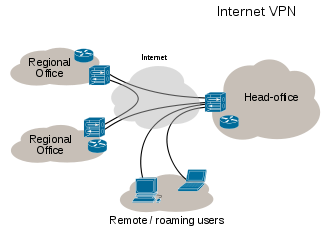Social network services allow people to come together online around shared interests, hobbies, or causes. For example, some sites provide dating services where users post personal profiles, locations, ages, gender, etc, and are able to search for a partner. Other services enable business networking (Ryze, XING, and LinkedIn) and social event meetups (Meetup).
Some large wikis effectively become social network services by encouraging user pages and portals.
Anyone can create their own social networking service using hosted offerings like Ning or rSitez, or more flexible, installable software like Elgg.
Social network search engines::
Social network search engines are a class of search engines that use social networks to organize, prioritize, or filter search results. There are two subclasses of social network search engines: those that use explicit social networks, and those that use implicit social networks:
Explicit social network search engines allow people to find each other according to explicitly stated social relationships such as XFN social relationships. XHTML Friends Network, for example, allows people to share their relationships on their own sites, thus forming a decentralized/distributed online social network, in contrast to centralized social network services listed in the previous section.
Implicit social network search engines allow people to filter search results based upon classes of social networks they trust, such as a shared political viewpoint. This was called an epistemic filter in a United Nations University report from 1993 which predicted that this would become the dominant means of search for most users.
Lacking trustworthy explicit information about such viewpoints, this type of social network search engine mines the web to infer the topology of online social networks. For example, the NewsTrove search engine infers social networks from content - sites, blogs, pods, and feeds - by examining, among other things, subject matter, link relationships, and grammatical features to infer social networks.
Deliberative social networks
Deliberative social networks are webs of discussion and debate for decision-making purposes. They are built for the purpose of establishing sustained relationships between individuals and their government. They rely upon informed opinion and advice that is given with a clear expectation of outcomes.
Commercial social networks
Commercial social networks are designed to support business transaction and to build a trust between an individual and a brand, which relies on opinion of product, ideas to make the product better, enabling customers to participate with the brands in promoting development, service delivery, and a better customer experience.[citation needed]. an example of these networks is Dell IdeaStorm.
Social guides
A social guide recommending places to visit or contains information about places in the real world such as coffee shops, restaurants, and wifi hotspots, etc. One such application is WikiTravel.
Social bookmarking
Main article: Social bookmarking
Some Web sites allow users to post their list of bookmarks or favorites websites for others to search and view them. These sites can also be used to meet others sharing common interests. Examples include digg, del.icio.us, StumbleUpon, reddit, Netvouz, and furl.
Social cataloging
In Social cataloging much like social bookmarking, this software is aimed towards academics, and allows the user to post a citation for an article found on the internet or a website, online database like Academic Search Premier or LexisNexis Academic University, a book found in a library catalog, and so on. These citations can be organized into predefined categories or a new category defined by the user through the use of tags. This allows academics researching or interested in similar areas to connect and share resources. Examples for those services include CiteULike, Connotea, BibSonomy and refbase.
Social libraries
This applications allows visitors to keep track of their collectibles, books, records, and DVDs. Users can share their collections. Recommendations can be generated based on user ratings, using statistical computation and network theory. Some sites offer a buddy system, as well as virtual "check outs" of items for borrowing among friends. Folksonomy or tagging is implemented on most of these sites. Examples include discogs.com, imdb.com and LibraryThing.
Virtual worlds
Main article: Virtual world
Virtual Worlds are services where it is possible to meet and interact with other people in a virtual environment reminiscent of the real world. Thus the term virtual reality. Typically, the user manipulates an avatar through the world, interacting with others using chat or voice chat.
Massively Multiplayer Online Games (MMOGs)
Main article: Massively Multiplayer Online Games
MMOGs are virtual worlds that add various sorts of point systems, levels, competition, and winners and losers to virtual world simulation. Commercial MMOGs (or, more accurately, massively multiplayer online role-playing games or MMORPGs,) include Everquest and World of Warcraft. The Dotsoul Cyberpark is one of the more innovative non-commercial worlds, with the look and feel of Second Life and Active Worlds, but an adamantly anti-corporate stance. Other open-source and experimental examples include Planeshift, Croquet project, VOS and Solipsis.
Non-game worlds
Another development are the worlds that are less game-like, or not games at all. Games have points, winners, and losers. Instead, some virtual worlds are more like social networking services like MySpace and Facebook, but with 3D simulation features. Examples include Second Life, ActiveWorlds, The Sims Online, and There.
Economies
Very often a real economy emerges in these worlds, extending the non-physical service economy within the world to service providers in the real world. Experts can design dresses or hairstyles for characters, go on routine missions for them, and so on, and be paid in game money to do so. This emergence has resulted in expanding social possibility and also in increased incentives to cheat. In the case of Second Life, the in-world economy is one of the primary features of the world.
Other specialized social applications
There are many other applications with social software characteristics that facilitate human connection and collaboration in specific contexts. Project management and e-learning applications are among these.
Emerging technologies
Emerging technological capabilities to more widely distribute hosting and support much higher bandwidth in real time are bypassing central content arbiters in some cases.
Peer-to-peer social networks
A hybrid of web-based social networks, instant messaging technologies and peer-to-peer connectivity and file sharing, peer-to-peer social networks generally allow users to share blogs, files (especially photographs) and instant messages. Some examples are imeem, SpinXpress, Bouillon, Wirehog, and Soulseek. Also, Groove, WiredReach and Kerika have similar functionality, but with more of a work-based, collaboration bias.
Virtual presence
Widely viewed, virtual presence means being present via intermediate technologies, usually radio, telephone, television, or the internet. In addition, it can denote apparent physical appearance, such as voice, face, and body language.
More narrowly, the term virtual presence denotes presence on World Wide Web locations which identified by URLs. People who are browsing a web site are considered to be virtually present at web locations. Virtual presence is a social software in the sense that people meet on the web by chance or intentionally. The ubiquitous(in the web space) communication transfers behavior patterns from the real world and virtual worlds to the web. Research has demonstrated effects of online indicators
READ MORE - Social Network Services
Some large wikis effectively become social network services by encouraging user pages and portals.
Anyone can create their own social networking service using hosted offerings like Ning or rSitez, or more flexible, installable software like Elgg.
Social network search engines::
Social network search engines are a class of search engines that use social networks to organize, prioritize, or filter search results. There are two subclasses of social network search engines: those that use explicit social networks, and those that use implicit social networks:
Explicit social network search engines allow people to find each other according to explicitly stated social relationships such as XFN social relationships. XHTML Friends Network, for example, allows people to share their relationships on their own sites, thus forming a decentralized/distributed online social network, in contrast to centralized social network services listed in the previous section.
Implicit social network search engines allow people to filter search results based upon classes of social networks they trust, such as a shared political viewpoint. This was called an epistemic filter in a United Nations University report from 1993 which predicted that this would become the dominant means of search for most users.
Lacking trustworthy explicit information about such viewpoints, this type of social network search engine mines the web to infer the topology of online social networks. For example, the NewsTrove search engine infers social networks from content - sites, blogs, pods, and feeds - by examining, among other things, subject matter, link relationships, and grammatical features to infer social networks.
Deliberative social networks
Deliberative social networks are webs of discussion and debate for decision-making purposes. They are built for the purpose of establishing sustained relationships between individuals and their government. They rely upon informed opinion and advice that is given with a clear expectation of outcomes.
Commercial social networks
Commercial social networks are designed to support business transaction and to build a trust between an individual and a brand, which relies on opinion of product, ideas to make the product better, enabling customers to participate with the brands in promoting development, service delivery, and a better customer experience.[citation needed]. an example of these networks is Dell IdeaStorm.
Social guides
A social guide recommending places to visit or contains information about places in the real world such as coffee shops, restaurants, and wifi hotspots, etc. One such application is WikiTravel.
Social bookmarking
Main article: Social bookmarking
Some Web sites allow users to post their list of bookmarks or favorites websites for others to search and view them. These sites can also be used to meet others sharing common interests. Examples include digg, del.icio.us, StumbleUpon, reddit, Netvouz, and furl.
Social cataloging
In Social cataloging much like social bookmarking, this software is aimed towards academics, and allows the user to post a citation for an article found on the internet or a website, online database like Academic Search Premier or LexisNexis Academic University, a book found in a library catalog, and so on. These citations can be organized into predefined categories or a new category defined by the user through the use of tags. This allows academics researching or interested in similar areas to connect and share resources. Examples for those services include CiteULike, Connotea, BibSonomy and refbase.
Social libraries
This applications allows visitors to keep track of their collectibles, books, records, and DVDs. Users can share their collections. Recommendations can be generated based on user ratings, using statistical computation and network theory. Some sites offer a buddy system, as well as virtual "check outs" of items for borrowing among friends. Folksonomy or tagging is implemented on most of these sites. Examples include discogs.com, imdb.com and LibraryThing.
Virtual worlds
Main article: Virtual world
Virtual Worlds are services where it is possible to meet and interact with other people in a virtual environment reminiscent of the real world. Thus the term virtual reality. Typically, the user manipulates an avatar through the world, interacting with others using chat or voice chat.
Massively Multiplayer Online Games (MMOGs)
Main article: Massively Multiplayer Online Games
MMOGs are virtual worlds that add various sorts of point systems, levels, competition, and winners and losers to virtual world simulation. Commercial MMOGs (or, more accurately, massively multiplayer online role-playing games or MMORPGs,) include Everquest and World of Warcraft. The Dotsoul Cyberpark is one of the more innovative non-commercial worlds, with the look and feel of Second Life and Active Worlds, but an adamantly anti-corporate stance. Other open-source and experimental examples include Planeshift, Croquet project, VOS and Solipsis.
Non-game worlds
Another development are the worlds that are less game-like, or not games at all. Games have points, winners, and losers. Instead, some virtual worlds are more like social networking services like MySpace and Facebook, but with 3D simulation features. Examples include Second Life, ActiveWorlds, The Sims Online, and There.
Economies
Very often a real economy emerges in these worlds, extending the non-physical service economy within the world to service providers in the real world. Experts can design dresses or hairstyles for characters, go on routine missions for them, and so on, and be paid in game money to do so. This emergence has resulted in expanding social possibility and also in increased incentives to cheat. In the case of Second Life, the in-world economy is one of the primary features of the world.
Other specialized social applications
There are many other applications with social software characteristics that facilitate human connection and collaboration in specific contexts. Project management and e-learning applications are among these.
Emerging technologies
Emerging technological capabilities to more widely distribute hosting and support much higher bandwidth in real time are bypassing central content arbiters in some cases.
Peer-to-peer social networks
A hybrid of web-based social networks, instant messaging technologies and peer-to-peer connectivity and file sharing, peer-to-peer social networks generally allow users to share blogs, files (especially photographs) and instant messages. Some examples are imeem, SpinXpress, Bouillon, Wirehog, and Soulseek. Also, Groove, WiredReach and Kerika have similar functionality, but with more of a work-based, collaboration bias.
Virtual presence
Widely viewed, virtual presence means being present via intermediate technologies, usually radio, telephone, television, or the internet. In addition, it can denote apparent physical appearance, such as voice, face, and body language.
More narrowly, the term virtual presence denotes presence on World Wide Web locations which identified by URLs. People who are browsing a web site are considered to be virtually present at web locations. Virtual presence is a social software in the sense that people meet on the web by chance or intentionally. The ubiquitous(in the web space) communication transfers behavior patterns from the real world and virtual worlds to the web. Research has demonstrated effects of online indicators