At the most basic level, DirectX is an interface between the hardware in your PC and Windows itself, part of the Windows API or Application Programming Interface. When a game developer wants to play a sound file, it’s simply a case of using the correct library function. When the game runs, this calls the DirectX API, which in turn plays the sound file. The developer doesn’t need to know what type of sound card he’s dealing with, what it’s capable of, or how to talk to it. Microsoft has provided DirectX, and the sound card manufacturer has provided a DirectX-capable driver. He asks for the sound to be played, and it is – whichever machine it runs on.
From my point of view as gamer, DirectX also makes things incredibly easy – at least in theory. We install a new sound card in place of your old one, and it comes with a DirectX driver. Next time we play your favourite game we can still hear sounds and music, and we haven’t had to make any complex configuration changes.
Originally, DirectX began life as a simple toolkit:
early hardware was limited and only the most basic graphical functions were required. As hardware and software has evolved in complexity, so has DirectX. It’s now much more than a graphical toolkit, and the term has come to encompass a massive selection of routines which deal with all sorts of hardware communication. For example, the DirectInput routines can deal with all sorts of input devices, from simple two-button mice to complex flight joysticks. Other parts include DirectSound for audio devices and DirectPlay provides a toolkit for online or multiplayer gaming such as networking.

Your Friend

- Manpreet Singh Bindra
- PATIALA, PUNJAB, India
- Please Give Your Valuable Feedback manpreetsinghbindra@hotmail.com
Search Of Your Interest
4G Technology
(1)
AIRTEL Success Story
(1)
AREA NETWORKS
(1)
Apple 3G iPhones Improving Networking
(1)
BSNL DATAONE broadband disconnect problem
(1)
Basic Concept Of TELECOMMUNICATIONS SYSTEM
(1)
Basic and Simple Definition to 3G
(1)
Business Network
(1)
Business Strategy for Growth
(1)
Business Wireless Planning Strategy
(1)
CCTV IP camera
(1)
CISCO : how IGRP make large INTERNETWORKS in organizations
(1)
CISCO Solutions Provide
(1)
CTT6800+ -JPEG 2000 Compressed Transport Transceiver
(1)
Change of IP Address
(1)
Connectionless packet switching and routing
(1)
Core Network of 3G
(1)
Core Networking In MICROSOFT WINDOWS SERVER 2003
(1)
Current Protocols Essential Laboratory Techniques (CPET)
(1)
Difference between 2G - 3G - 4G & What is 4G & its Advantages ?
(1)
Different Business Networking Types
(1)
DirectX proportional to Networking
(1)
FREE Wi-Fi
(1)
Finisar :Traffic Generation
(1)
Fox Business Network
(1)
GPRS Core Network
(1)
HBR Technologies (HBR)
(1)
HOW TELEPHONE NETWORK SYSTEM WORKS
(1)
History of packet switching
(1)
How To Setup Wireless Connection(APPLY SAFETY SETTINGS FIRST)
(1)
How to Network 2 Computers Without a Hub or Router
(1)
How to Use a Wireless Network Connection with a Windows XP Portable Computer at Home and Work
(1)
How to make a proper website on NETWORKING
(1)
How to troubleshoot wireless network connections in Windows XP Service Pack 2
(1)
IP Addresses
(1)
Importance of BANDWIDTH in DSL Internet Connections
(1)
Internet and its Component
(1)
Introduction to LAN
(1)
Is Your Networking Caught A Virus?
(1)
Long Term Evolution (LTE)
(1)
MICROSOFT the WORLD WIDE LEADER in NETWORKING
(1)
Multi-Core Processing
(1)
Multi-core networking
(1)
NETWORKING CORE
(1)
NETWORKING IN MEDICAL APPLIANCES
(1)
NORTELVisitor-Based Networking Solution
(1)
Network Design
(1)
Network Protocols
(1)
Nokia Dual Sim Phones
(1)
OPTICAL CHARACTERISTICS OF LEDS
(1)
Packet switching in networks
(1)
Pressure Swing Adsorption(PSA)
(1)
Proxy Servers HIDE IP address from WEB NOT other INFORMATION
(1)
Purpose of Business Network or Networking
(1)
Role of EGP and BGP in the TCP/IP (Exterior Routing Protocols)
(1)
SOLUTION Providers to NETWORK Companies
(1)
STP topology of a Switched Network
(1)
STRUCTURED CABLES IN TELECOMMUNICATION
(1)
SeaTalk NG network
(1)
Setting Priorities for Next-Generation Web Apps - MICROSOFT
(1)
Social Network Services
(1)
Social Networking Services to Expand Business
(1)
Speed UP Your PC in 3 Easy Steps
(1)
Spyware affecting Networking
(1)
Sysinternals File and Disk Utilities
(1)
Sysinternals Networking Utilities
(1)
Sysinternals Security Utilities
(1)
TENA and NetAcquire
(1)
UNIX Network Security Architecture
(1)
WAN and Home Networking
(1)
What Network Administrators Think of NETWORKS
(1)
What Nortel Solutions can Provide? Case Study
(1)
Why Not Reserved IPs on Internet
(1)
WiMAX
(1)
Wireless Code Division Multiple Access (CDMA)
(1)
koollage-blogs-news
(1)
~ (DDBMS) DISTRIBUTED DATABASE MANAGEMENT SYSTEM
(1)
~ ActiveVideo system
(1)
~ Advanced Shellcoding Techniques
(1)
~ Cisco VTP: VLAN Trunking Protocol
(1)
~ Features of the Web
(1)
~ How Core Networking Solve Problems?( Solutions provided by Core Networking)
(1)
~ Modulation Techniques for Wireless
(1)
~ Trillium Multi-Core Software
(1)
~ Wi-Fi Networking News
(1)
Core Networking
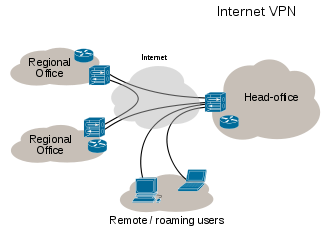
DirectX an interface b/w PC hardware and Windows
Subscribe to:
Post Comments (Atom)


0 comments:
Post a Comment