VLAN Trunking Protocol (VTP) is a Cisco Layer 2 messaging protocol that manages the
addition, deletion, and renaming of VLANs on a network-wide basis. Virtual Local Area
Network (VLAN) Trunk Protocol (VTP) reduces administration in a switched network.
When you configure a new VLAN on one VTP server, the VLAN is distributed through
all switches in the domain. This reduces the need to configure the same VLAN
everywhere. VTP is a Cisco-proprietary protocol that is available on most of the Cisco
Catalyst Family products.
VTP ensures that all switches in the VTP domain are aware of all VLANs. There are
occasions, however, when VTP can create unnecessary traffic. All unknown unicasts and
broadcasts in a VLAN are flooded over the entire VLAN. All switches in the network
receive all broadcasts, even in situations where few users are connected in that VLAN.
VTP pruning is a feature used to eliminate (or prune) this unnecessary traffic.
By default, all Cisco Catalyst switches are configured to be VTP servers. This is suitable
for small-scale networks where the size of the VLAN information is small and easily
stored in all switches (in NVRAM). In a large network, a judgment call must be made at
some point when the NVRAM storage needed is wasted, because it is duplicated on every
switch. At this point, the network administrator should choose a few well-equipped
switches and keep them as VTP servers. Everything else participating in VTP can be
turned into a client. The number of VTP servers should be chosen so as to provide the
degree of redundancy desired in the network.
Modes of Operation
Server
In VTP server mode, you can create, modify, and delete VLANs and specify other
configuration parameters (such as VTP version and VTP pruning) for the entire VTP
domain. VTP servers advertise their VLAN configuration to other switches in the same
VTP domain and synchronize their VLAN configuration with other switches based on
advertisements received over trunk links. VTP server is the default mode.
Transparent
VTP transparent switches do not participate in VTP. A VTP transparent switch does not
advertise its VLAN configuration and does not synchronize its VLAN configuration
based on received advertisements. However, in VTP version 2, transparent switches do
forward VTP advertisements that they receive out their trunk ports.
Client
VTP clients behave the same way as VTP servers, but you cannot create, change, or
delete VLANs on a VTP client.
Advertisements
Summary Advertisements
When the switch receives a summary advertisement packet, it compares the VTP domain
name to its own VTP domain name. If the name is different, the switch simply ignores
the packet. If the name is the same, the switch then compares the configuration revision
to its own revision. If its own configuration revision is higher or equal, the packet is
ignored. If it is lower, an advertisement request is sent.
Subset Advertisements
When you add, delete, or change a VLAN in a switch, the server switch where the
changes were made increments the configuration revision and issues a summary
advertisement, followed by one or several subset advertisements. A subset advertisement
contains a list of VLAN information. If there are several VLANS, more than one subset
advertisement may be required in order to advertise them all.
Advertisement Requests
A switch needs a VTP advertisement request in the following situations:
• The switch has been reset.
• The VTP domain name has been changed.
• The switch has received a VTP summary advertisement with a higher
configuration revision than its own.
Upon receipt of an advertisement request, a VTP device sends a summary advertisement,
followed by one or more subset advertisements.
Configuration
To configure an IOS based switch to be a VTP server, issue the following commands:
SwitchA# vlan database
SwitchA(vlan)# vtp domain vtpdom
SwitchA(vlan)# vtp server
SwitchA(vlan)# exit
These commands configure the switch to be a VTP server in the VTP domain vtpdom.
The changes are saved and the revision number is incremented when the exit command is
issued.
To configure a VTP client, run the following commands:
SwitchB# vlan database
SwitchB(vlan)# vtp domain vtpdom
SwitchB(vlan)# vtp client
SwitchB(vlan)# exit
To disable VTP, set the vtp mode to transparent as such:
SwitchC# vlan database
SwitchC(vlan)# vtp transparent
SwitchC(vlan)# exit
To monitor the VTP operation and status, use either:
SwitchA# show vtp status
SwitchA# show vtp counters
addition, deletion, and renaming of VLANs on a network-wide basis. Virtual Local Area
Network (VLAN) Trunk Protocol (VTP) reduces administration in a switched network.
When you configure a new VLAN on one VTP server, the VLAN is distributed through
all switches in the domain. This reduces the need to configure the same VLAN
everywhere. VTP is a Cisco-proprietary protocol that is available on most of the Cisco
Catalyst Family products.
VTP ensures that all switches in the VTP domain are aware of all VLANs. There are
occasions, however, when VTP can create unnecessary traffic. All unknown unicasts and
broadcasts in a VLAN are flooded over the entire VLAN. All switches in the network
receive all broadcasts, even in situations where few users are connected in that VLAN.
VTP pruning is a feature used to eliminate (or prune) this unnecessary traffic.
By default, all Cisco Catalyst switches are configured to be VTP servers. This is suitable
for small-scale networks where the size of the VLAN information is small and easily
stored in all switches (in NVRAM). In a large network, a judgment call must be made at
some point when the NVRAM storage needed is wasted, because it is duplicated on every
switch. At this point, the network administrator should choose a few well-equipped
switches and keep them as VTP servers. Everything else participating in VTP can be
turned into a client. The number of VTP servers should be chosen so as to provide the
degree of redundancy desired in the network.
Modes of Operation
Server
In VTP server mode, you can create, modify, and delete VLANs and specify other
configuration parameters (such as VTP version and VTP pruning) for the entire VTP
domain. VTP servers advertise their VLAN configuration to other switches in the same
VTP domain and synchronize their VLAN configuration with other switches based on
advertisements received over trunk links. VTP server is the default mode.
Transparent
VTP transparent switches do not participate in VTP. A VTP transparent switch does not
advertise its VLAN configuration and does not synchronize its VLAN configuration
based on received advertisements. However, in VTP version 2, transparent switches do
forward VTP advertisements that they receive out their trunk ports.
Client
VTP clients behave the same way as VTP servers, but you cannot create, change, or
delete VLANs on a VTP client.
Advertisements
Summary Advertisements
When the switch receives a summary advertisement packet, it compares the VTP domain
name to its own VTP domain name. If the name is different, the switch simply ignores
the packet. If the name is the same, the switch then compares the configuration revision
to its own revision. If its own configuration revision is higher or equal, the packet is
ignored. If it is lower, an advertisement request is sent.
Subset Advertisements
When you add, delete, or change a VLAN in a switch, the server switch where the
changes were made increments the configuration revision and issues a summary
advertisement, followed by one or several subset advertisements. A subset advertisement
contains a list of VLAN information. If there are several VLANS, more than one subset
advertisement may be required in order to advertise them all.
Advertisement Requests
A switch needs a VTP advertisement request in the following situations:
• The switch has been reset.
• The VTP domain name has been changed.
• The switch has received a VTP summary advertisement with a higher
configuration revision than its own.
Upon receipt of an advertisement request, a VTP device sends a summary advertisement,
followed by one or more subset advertisements.
Configuration
To configure an IOS based switch to be a VTP server, issue the following commands:
SwitchA# vlan database
SwitchA(vlan)# vtp domain vtpdom
SwitchA(vlan)# vtp server
SwitchA(vlan)# exit
These commands configure the switch to be a VTP server in the VTP domain vtpdom.
The changes are saved and the revision number is incremented when the exit command is
issued.
To configure a VTP client, run the following commands:
SwitchB# vlan database
SwitchB(vlan)# vtp domain vtpdom
SwitchB(vlan)# vtp client
SwitchB(vlan)# exit
To disable VTP, set the vtp mode to transparent as such:
SwitchC# vlan database
SwitchC(vlan)# vtp transparent
SwitchC(vlan)# exit
To monitor the VTP operation and status, use either:
SwitchA# show vtp status
SwitchA# show vtp counters


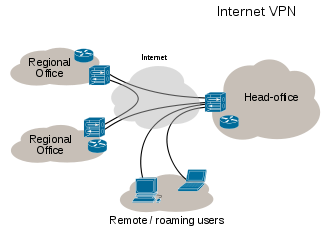


0 comments:
Post a Comment