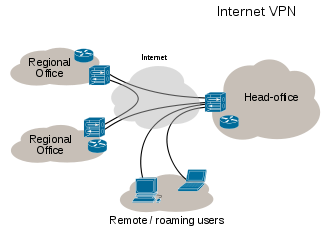quantities. If the LED emits visible radiation, then photometric and colorimetric quantities
are also required to quantify its effect on the human eye. Note that for every radiometric
quantity there is a photometric analog. The only difference is that, for radiometric quantities
the radiation is evaluated in energy units, while for photometric quantities the radiation is
weighted against the photopic response of the human eye.
3.1 Spectral Properties of Light Emitting Diodes
The spectral distribution of the optical radiation emitted by LEDs distinguish them from
typical element sources. The radiant power is neither monochromatic (as emitted by lasers),
nor broadband (as found with incandescent lamps), but rather something between the two.
The light output of a typical LED has a narrowband spectral bandwidth between 20nm and
50nm and a peak wavelength somewhere in the near UV, the visible, or near infrared regions
of the spectrum.
Sample LED Spectral Distributions
The spectral properties of an LED are important to aid
manufacturers in their design efforts and process control.
End-users use these values in determining the correct LED
for their application. An overview of the spectral parameters
of an LED is listed below:
Peak Wavelength λp:
Wavelength at the maximum spectral power . The peak wavelength has little significance for
practical purposes since two LEDs may have the same peak
wavelength but different color perception.
Full Width Half Max (FWHM):
The spectral bandwidth at half peak λ 0.5 is calculated from
the two wavelengths λ'0.5 and λ''0.5 on either side of λp.
λ 0.5 = λ'0.5 - λ''0.5 (Reference Figure 3.0).
Center Wavelength λ m:
The center wavelength is the wavelength halfway between the half-wavelengths λ'0.5 - λ''0.5.
Centroid Wavelength λc:
The centroid wavelength is the center of moment or the mean of the spectral power
distribution.
Dominant Wavelength:
The dominant wavelength is determined from drawing a straight line through the color
coordinates of the reference illuminant (usually arbitrarily chosen as illuminant E) and
the measured chromaticity coordinates of the LED in the International Commission on
Illumination (CIE) 1931 chromaticity diagram. The intersection of this straight line on
the boundary of the chromaticity diagram gives the dominant wavelength. It is a measure
of the hue sensation produced in the human eye by the LED.
Purity:
Purity is defined as the ratio of the distance from reference illuminant (usually arbitrarily
chosen as Illuminant E) to the measured chromaticity coordinates and the distance from
reference illuminant to the intersection with the boundary of the chromaticity diagram.
Most LEDs are narrow band radiators, with a purity of nearly 100%, i.e. the color cannot
be distinguished from a monochromatic beam. Polychromatic sources have low purity
approaching zero.
Full Width Half Max Angle , Viewing Angle or Beam Angle:
The total cone apex angle in degrees encompassing the central, high luminous intensity
portion of a directional beam, from the on-axis peak out to the off-axis angles in both
directions at which the source's relative intensity is 1/2.
Half-Angle:
The included angle in degrees between the peak and the point on one side of the beam
axis at which the luminous intensity is 50% of maximum or half of the beam angle.
Note: Peak Wavelength, Full Width Half Max, Center Wavelength, and Centroid
Wavelength are all plotted on a scale of (power / λ) vs. (λ).
0.5
(2θ1/2)
4
Theoretical V(λ) function, relative
spectral flux output of a blue LED,
relative spectral distribution of a
typical tungsten incandescent lamp,
typical response of photopic detector
with f1’ response of 4%.
3.2 Comparison of Photometers and Spectroradiometers
Photometers use a broadband detector in conjunction with an optical filter in an effort to
simulate the spectral luminous efficiency curve of the human eye, V(λ), which is referenced
using CIE 15.2 Colorimetry. The detection process involves a change in the
characteristics of the detector caused by the absorption of visible photons. The electrical
signal generated by the detector is a response to the visible radiation incident on the detector
active area. For example, a photometer designed to measure illuminance may be calibrated
in photocurrent per lux.
Spectroradiometers can be calibrated to measure the radiant energy or radiant flux from an
LED as a function of wavelength. These instruments separate or disperse polychromatic light
into its constituent monochromatic components usually by means of prisms or gratings. The
photometric value may then be computed (usually by software) from this measured spectrum.
This basic difference between spectroradiometers and photometers is extremely important in
LED metrology.
A disadvantage of a photometer is the difficulty in designing a filter that, when combined
with a detector, fits the spectral luminous efficiency curve of the eye exactly. Because of
available filter materials, a mismatch is particularly prevalent in the blue portion of the
spectrum. Though corrections can be applied, these corrections require knowledge of the
LED spectral distribution and are usually approximations. Figure 3.1 shows the theoretical
V(λ) function, the relative spectral flux output of a blue LED, the relative spectral distribution
of a typical tungsten incandescent lamp, and the typical response of a photopic detector.
A typical photopic detector with an f1' response of 4% can have a spectral mismatch as great
as a factor of 2 at 470nm between the V(λ) function and the response of a photopic detector.
If an incandescent source or a source similar in spectral content is measured, the correction
for the slopes of the photopic detector to the V(λ) curve is minimal since the light is
continuous and there is relatively little light in the
blue portion of the spectrum in relation to the
higher wavelengths. A mismatch in the response
curves results in only a slight error of the measured
photometric value.
LEDs, however, have a completely different spectral
power distribution, which tends to be narrowband
Gaussian with a specific peak and a FWHM of a
couple of tens of nanometers. The relatively poor
match of the photopic detector to the V(λ) function,
can result in large deviations in the measured photometric
quantities. This is particularly true for blue
and red LEDs. Errors exceeding a hundred percent
are not unusual for blue LEDs. Spectroradiometers
avoid these errors because the photometric quantities
are calculated from the spectral data and defined CIE
functions. It should be noted that photometers can
be used to compare sources having identical spectral
distribution, or to measure illumination of the same spectral distribution as that of the source
with which it was calibrated. LEDs can have so much variation from one to another, spectroradiometers
or photometers fabricated with specially designed filtering should be used for
LED metrology.
5
3.3 Color and Dominant Wavelength
Often used for determining the color of an LED, dominant wavelength is actually a
measure of the hue sensation produced in the human eye. Hue designates the basic color
being referenced; such as, red, yellow or blue-green. The hue refers to the color impression
that a sample makes. Two LEDs can have the same hue, but it is possible for one to appear
washed out. For example, one can look red and one can look pink.
In order to guarantee a match in color from one LED to another both dominant wavelength
and purity should be referenced. Purity is a characteristic of chroma (also referred to as
saturation), which is the degree of color saturation, or the amount of pure color added to
obtain the sample. The purer colors of a particular hue sample are placed nearer to the
boundary of the chromaticity diagram.
In order to calculate the color properties of an LED, the spectral properties of the LED
must be known. Therefore, a photometer cannot be used. In choosing a spectroradiometer
with which to calculate these values, it should be noted that the optical bandwidth of a
spectroradiometer artificially broadens the spectral shape of any source. For LEDs, this
can introduce errors, especially in the calculated chromaticity coordinates and dominant
wavelength. A 10nm bandwidth spectroradiometer, measuring 20nm full width half max
LEDs, can cause errors as high as:
0.005 in x
0.007 in y
2nm in λd
On the other hand, error contributions on color for spectroradiometers with bandwidths
of 5nm have been documented to be less than about 0.002 in x,y (0.001 in u',v') and 0.2nm
in dominant wavelength. Bandwidths of 1nm or less have no appreciable error contribution.
In choosing a spectroradiometer one should be aware of these errors. Spectroradiometers
with bandwidths of 5nm or less are accepted for most practical measurements of LEDs
of all colors.
3.4 Influence of Temperature on Radiation
Initial Light-up:
The light output of an LED is a function of Vf and If,
where the LED junction temperature under constant current
operation heavily influences Vf. At constant current.
the forward voltage of an LED stabilizes as the junction
temperature (Tj) stabilizes. The junction temperature of
the LED is determined by Tj =Ta + Pd * Rth (j-a). Where
Ta is ambient temperature, Pd is power dissipation (Vf *I f)
and Rth(j-a) is the thermal resistance (junction to ambient
temperature). During initial light-up, the temperature of
the junction increases due to electrical power consumed
by the LED chip and then stabilizes at a temperature
value > Ta. Because of this effect, the emitted light is not
stabilized until thermal equilibrium has been reached.
After thermal equilibrium, the junction value is governed
by the heat transfer to the surroundings, which takes
place through the leads of the LED. As a consequence,
the thermal properties of the electrical contacts used to
supply the LED, the length of the wires between the chip, and when used the heat sink can
significantly affect the output. Figure 3.2 shows the stabilization over time of a green LED.
The relative spectral flux and the forward voltage is measured every 5 seconds with a constant
current of 20ma flowing through the LED, until a near constant forward voltage is achieved. The stabilization procedure can take several minutes and will be
influenced by the properties of the specific LED measured. Depending on the LED type,
spectral distribution effects from junction temperature, as presented in the graph, can create
6 shifts in dominant wavelength
Example of LED
Stabilization Over Time
as great as 0.7nm and decreases in luminous flux as great as
3.5%. Since the dominant wavelength is dependent upon
the intersection on the spectrum locus of the 1931 CIE
chromaticity diagram, small spectral distribution changes
in "red" and "blue" LEDs can create relatively large changes
in dominant wavelength.
Thermal Equilibrium:
Once thermal equilibrium has been reached, the spectral
distribution of an LED is dependent upon the ambient
temperature surrounding the chip. For a typical LED as the
power is stabilized and the ambient temperature rises, there
will be a slight change in the shape of the spectrum, and the
peak wavelength will shift about 0.1 to 0.3nm/K. For blue
LEDs, the shift in most cases is towards shorter wavelengths.
For other LEDs, the whole distribution will shift in the
direction of longer wavelengths. The luminous efficacy and color of LEDs can be changed by
relatively small ambient temperature changes, making it difficult to achieve constant photometric
or radiometric measurement results. Figure 3.3 depicts the spectral radiant flux output
of a "green" LED run at 23°C and 30°C. For this example, a 1.1nm shift in peak wavelength
resulted in a 0.2nm change in dominant wavelength. As previously described, shifts in the
spectra of red and blue LEDs, because of their location on the color curve, will create greater
changes in dominant wavelength. Since the spectral distribution of an LED depends on both
the junction temperature of the chip and stabilization of current, temperature offers the best
way of controlling the operating conditions and maintaining a constant spectral distribution.